Projects
Development Portfolio
SkypeX Beta* | Delete your Skype messages
Role: Concept, design, developmentHave you ever:
Just choose a message from Skype™ and delete!
Regular price $19.99, beta price $4.99
I'm hoping future releases will include:
- Typed something you wished you hadn't?
- Complained about your boss via Skype™ on your work computer?
- Spoken about another job opportunity?
- Said something really harsh?
- Made a flirty comment to a friend your spouse already doesn't trust?
Just choose a message from Skype™ and delete!
Regular price $19.99, beta price $4.99
I'm hoping future releases will include:
- - Backup of Skype™ conversations
- - A Skype™ conversation export tool
Works on:
Windows 7 |
Windows Vista |
Windows XP
Simple to use:
SkypeX can’t be used to delete a message before someone else receives it.
Requires Microsoft .NET Framework version 3.5 or greater. If you receive an error during application launch, you may need to install or upgrade your version of .NET.
You can download the latest .NET Framework version here: http://msdn.microsoft.com/en-us/netframework/aa569263
* Although tested, this product is in beta. I do not assume any responsibility for problems this software may cause you or your computer. Install at your own risk.
SkypeX Beta* is not in any way affiliated with or endorsed by Skype™
- Enter your Skype™ Username
- Choose a Skype™ conversation
- Select messages you wish to delete by clicking the gray area on the left.
- Drag up or down to select multiple messages
- Click delete
SkypeX can’t be used to delete a message before someone else receives it.
Requires Microsoft .NET Framework version 3.5 or greater. If you receive an error during application launch, you may need to install or upgrade your version of .NET.
You can download the latest .NET Framework version here: http://msdn.microsoft.com/en-us/netframework/aa569263
* Although tested, this product is in beta. I do not assume any responsibility for problems this software may cause you or your computer. Install at your own risk.
SkypeX Beta* is not in any way affiliated with or endorsed by Skype™
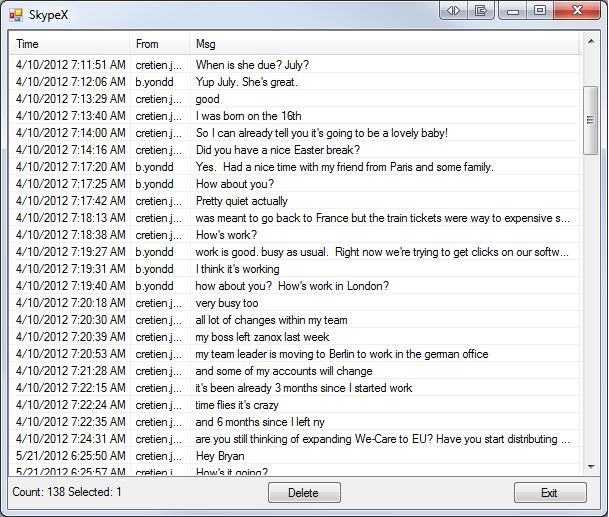
New features in version 2.1:
- Click anywhere in the message row to select the message
- You can use the CTRL key combined with arrow keys and spacebar to select and unselect messages quickly
- The message list resizes when you resize the window.
- Message count and selected count are displayed on bottom right
- Some bug fixes
- Added date and timestamp to each message
